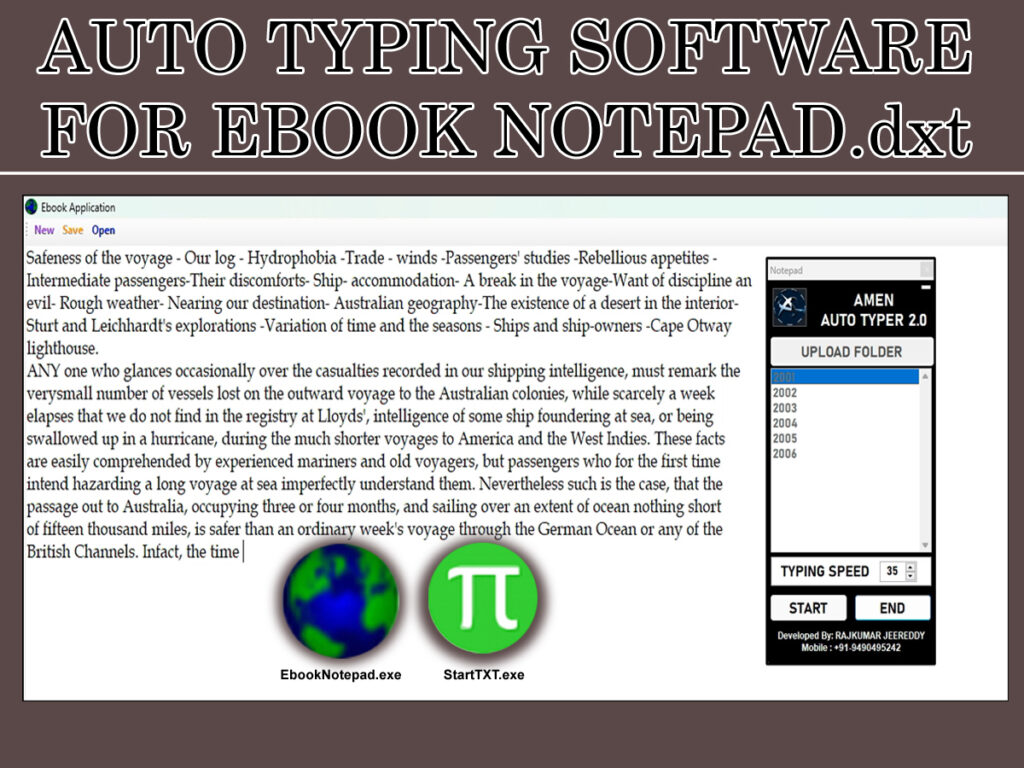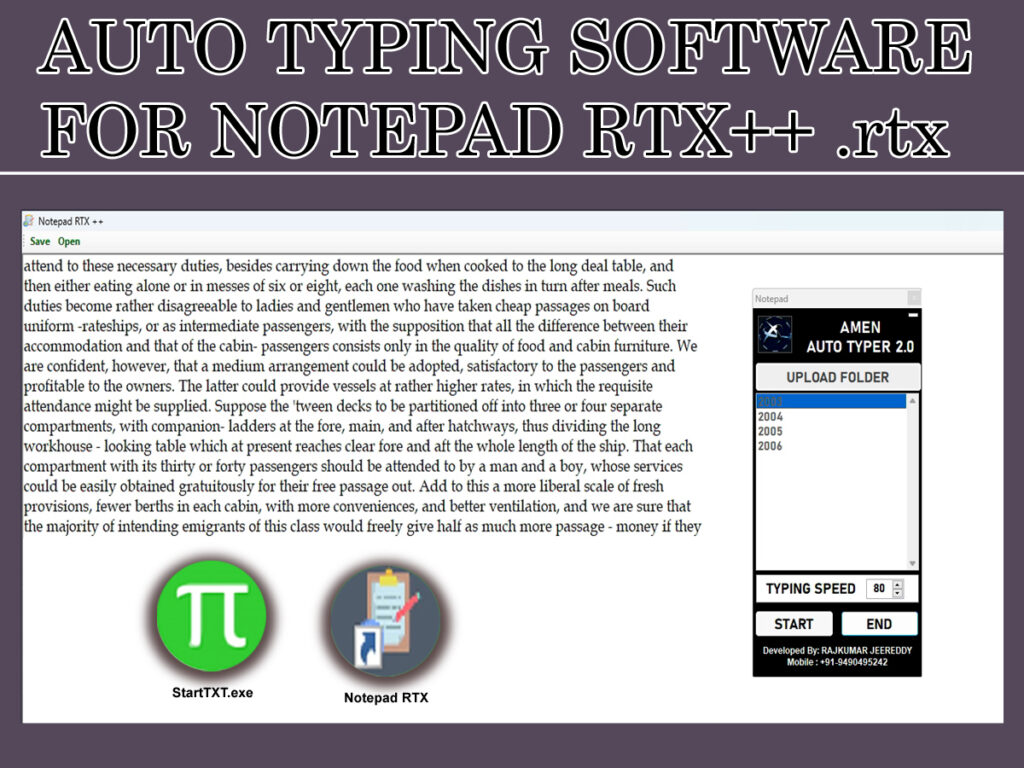Auto Keystroke Software
Streamline Your Typing Experience with Automated Efficiency
Are you tired of repetitive typing tasks consuming your valuable time? Look no further! Our Auto Typing Software is here to revolutionize the way you work, boosting productivity and eliminating the monotony of manual typing.
AUTOMATIC TYPING TOOL
Why Choose Automatic Typing Software?
In many company-provided data entry software, the copy-paste function is often disabled or restricted, hindering efficient data input and causing unnecessary delays. Our Automatic Typing Software bypasses these limitations, allowing you to automate typing tasks effortlessly.
EFFICIENT COPY PASTE
AUTOMATED TOOL AUTOMATES
VARIOUS RANGE OF NOTEPADS
There is always room at the top!

Text Master Typing Assistant for NotepadPlus .WRT Files"
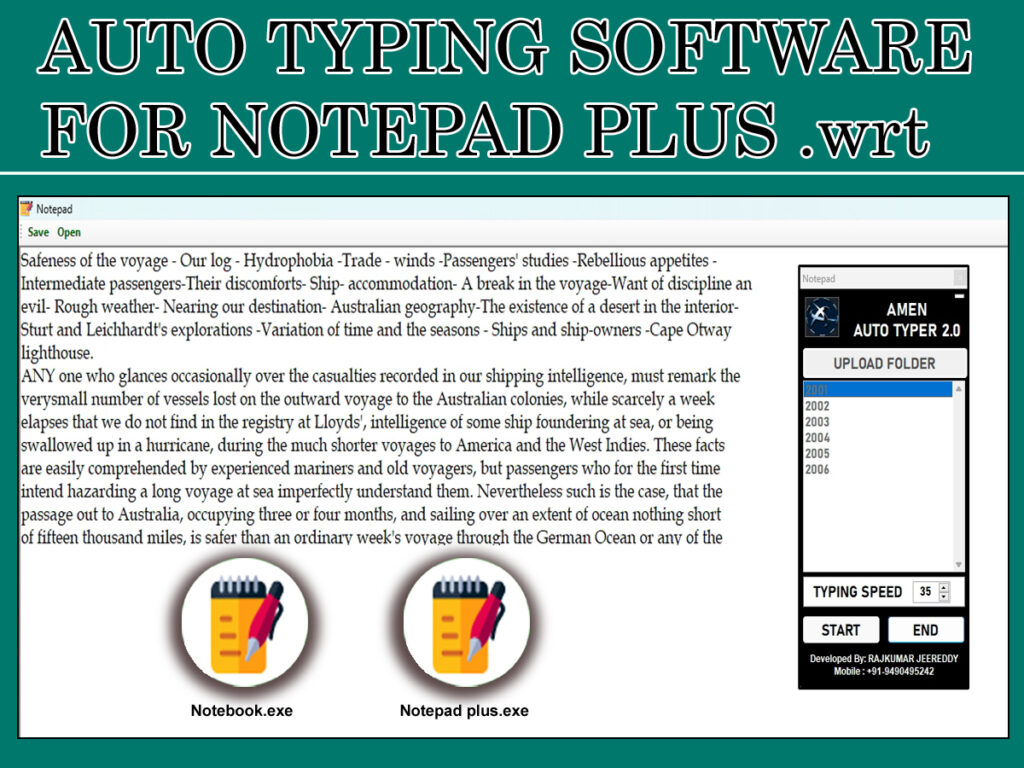
Streamline your typing tasks with ease using our Text Master Typing Assistant designed for NotepadPlus .WRT files.
Pixel Notepad Typing Assistant
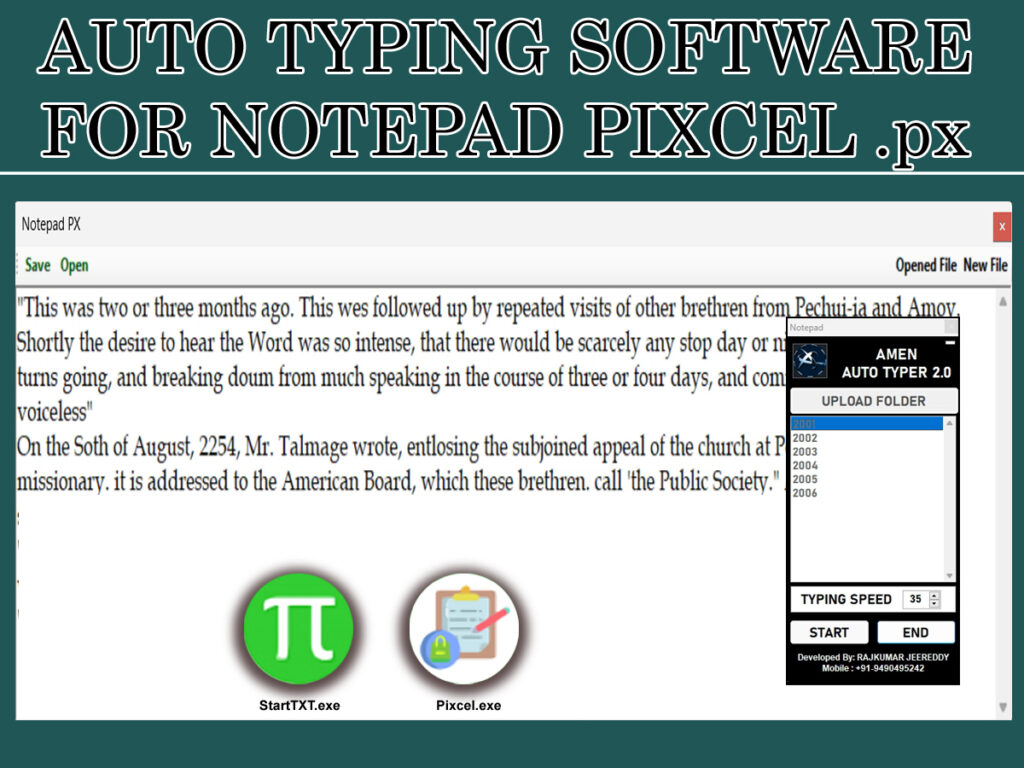
Boost productivity with our Notepad Typing Assistant, perfect for .px file automation.
DRIS Image typing Notepad
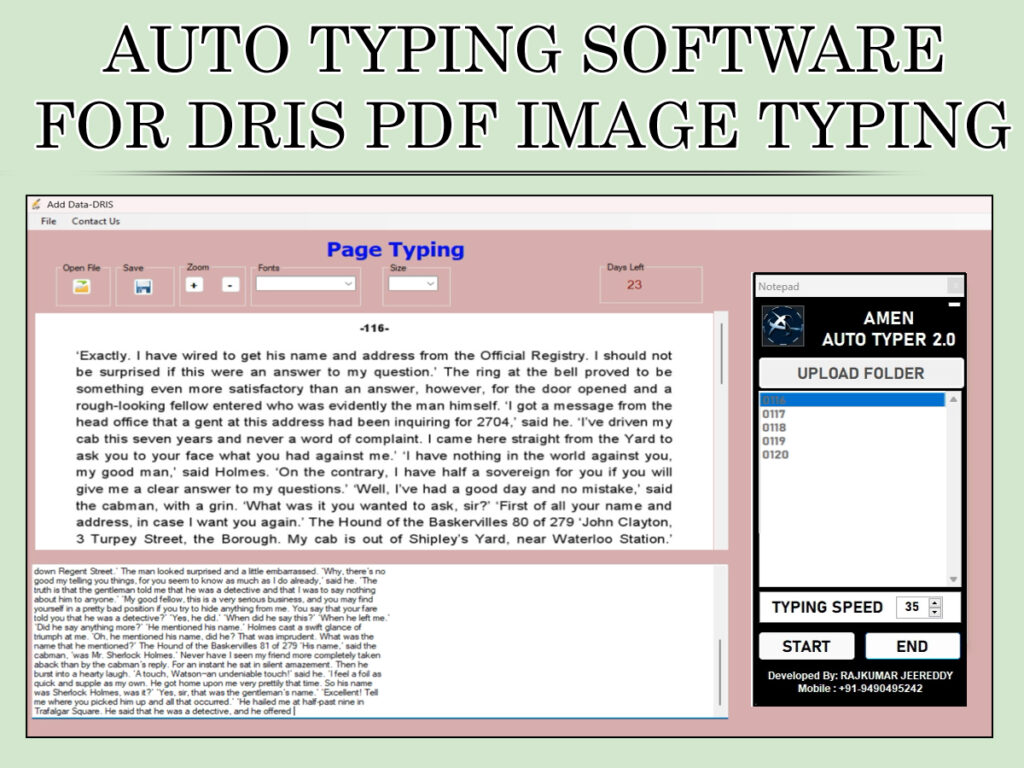
Elevate your productivity with our Auto Text Typer – the ultimate solution for automating repetitive typing tasks with precision and ease for all types of data entry works.
Is auto typing software safe to download and install on my computer?
Yes Ofcourse! Anyone can download and install our Typing Speed Booster as it is 100% user-friendly application.
Does auto typing software comply with data protection regulations?
Our motive is just to provide automation to all the data entry workers and make their work easy and stress free. So here client data is 200% safe & secure.
Will the auto typing software work with all applications?
Our Amen Auto Keyboard Typing Software is developed with all the advanced features & has the ability to support all types of applications.
How user-friendly is the auto typing software, and is training or tutorials provided?
Amen Typing Efficiency Software is designed with specialized features and to use it our team will provide complete support through remote desktop control options also.
Can the auto typing software handle complex formatting or special characters?
Amen Text Entry Automation Software works with your keyboard keystrokes and has the ability to handle all types of formats and characters.
Are there any limitations or restrictions on the usage of the auto typing software?
There are no such limitations on our Amen Auto Keyboard Typing Software, you can type unlimited lines or pages for lifetime.
Amen Text Entry Automation
Generally! Data Entry companies will provide bulk work and a limited time period to complete manually. This is 100% impossible to complete manually in given time. The main thing to note down here is that in the company provided data entry softwares copy paste option also does not work and also using any third party software is not allowed. So here The Best part is that our Amen Text Entry automation is not a third party application because it automates the whole work by using your keyboard strokes which looks exactly like manual typing. Therefore, with this using our Amen application is un-detectable.
Amen Typing Efficiency Software
ADVANTAGES
Amen Keystroke Automation
Free Download
“To download Amen Automated Typing Solution, simply click on the Download button given above. Click on the download button to initiate the process. Once the download is complete, follow the installation instructions provided to set up the software on your device. Start automating your typing tasks effortlessly with Amen today!”
AMEN FAST TEXT INPUT TOOL
Simply navigate to the download section, click on the download button, and follow the installation instructions. Don’t forget to stay connected with us on our social media channels for the latest updates, tips, and tricks. Follow us on below provided social media sites to join our community and enhance your typing experience!”
Customer reviews
We are a trusted company!
Ayush Varma
Hi!This software helped me a lot to complete my work in time.Great software.Thank u…
Hemanth
Awesome application! Firstly I was afraid of using it bcoz of detection. But after using this I came to know that it is undetectable.#SAFE APPLICATION…
Shraddha
Safe and User-friendly software. I loved it….Thank you Amen Tools for your service.
Jahnavi
Nice Software!! I received complete support from this amen tools team.Thank you so much for ur support…