TextFlow Assist: Simplified Copy-Paste Automation
Welcome to our Auto Typing Software! Simplify your work with our efficient Copy Paste Auto Typing Software. Our software streamlines the tedious task of typing by automating the copy-paste process. It allows you to effortlessly transfer text from one location to another, saving you time and effort.
Copy Paste Auto Typing Software: Effortless Typing Assistance!
We have 3000+ clients who are using our automation tools. Our Amen Copy Paste Automator works with your keyboard strokes which looks exactly like copy paste. Effortlessly copy and paste text with precision and speed, eliminating the need for repetitive keystrokes. Our intuitive interface ensures that users of all skill levels can navigate the software with ease. Whether you’re a busy professional juggling multiple tasks or a student working on assignments, Copy Paste Word Automator is your ultimate typing assistant.Adjust parameters such as typing speed, delays, and repetitions to optimize your workflow and maximize efficiency.
Copy Paste Auto Typing Software is your trusted companion for smooth and efficient typing. By automating the copy-paste process, our software significantly reduces the time and effort required to complete typing tasks. This not only enhances productivity but also minimizes the risk of errors commonly associated with manual data entry.Experience the power of effortless typing assistance with Copy Paste Word Automator. Say goodbye to typing fatigue and hello to streamlined productivity. Try it now and discover a new level of efficiency in your work.
Copy Paste in DRIS PDF Image Typing

Introducing the perfect match for your typing needs: DRIS PDF Image Typing Work. Effortlessly extract text from PDF images and seamlessly copy and paste it into your documents. Boost productivity and streamline your workflow with our Auto Typing Software. Experience precision and efficiency like never before. Elevate your typing experience with DRIS PDF Image Typing Work and Auto Typing Software today.

Streamlines Typing Tasks
Compatible Across Platforms
User-Friendly Interface
Enhances Productivity
Customizable Settings
Increases Efficiency
Reduces Errors
Versatile Usage
Cost-Effective Solution
QuickType Pro: Streamlined Text Transfer Tool
Copy Paste for Notepad Plus .wrt
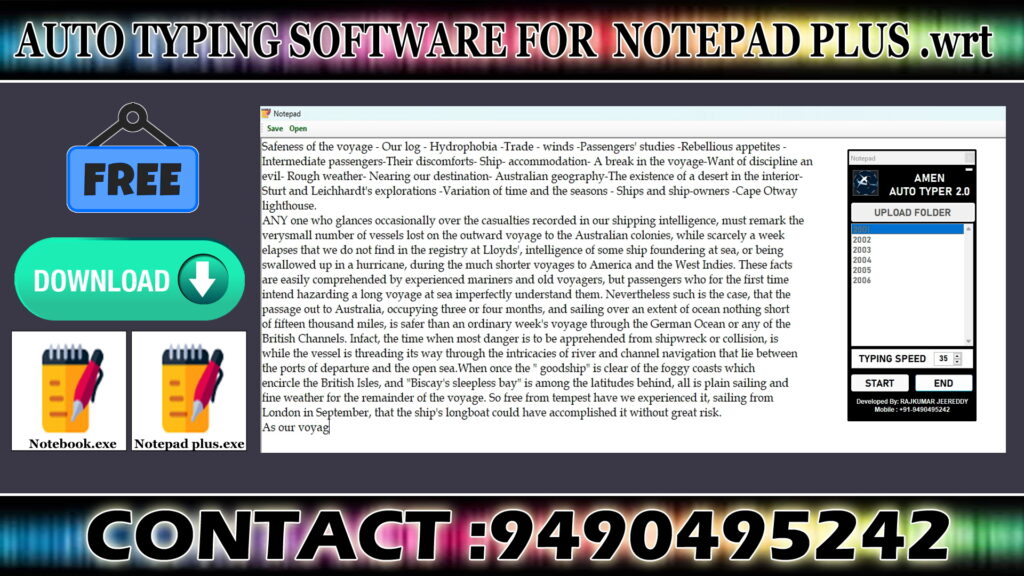
Incorporating Notepad Plus with our Auto Typing Software streamlines your workflow. Seamlessly copy text from various sources and automates it into Notepad Plus Data Entry Software for efficient editing and manipulation. With its versatile features and user-friendly interface, Notepad Plus becomes a powerful tool in your arsenal, allowing you to organize, edit, and format text with ease. Experience enhanced productivity and precision with our Auto Typing Software coupled with Notepad Plus and you can save the automated data in the .wrt format.
Copy Paste for Notepad Pixcel .px
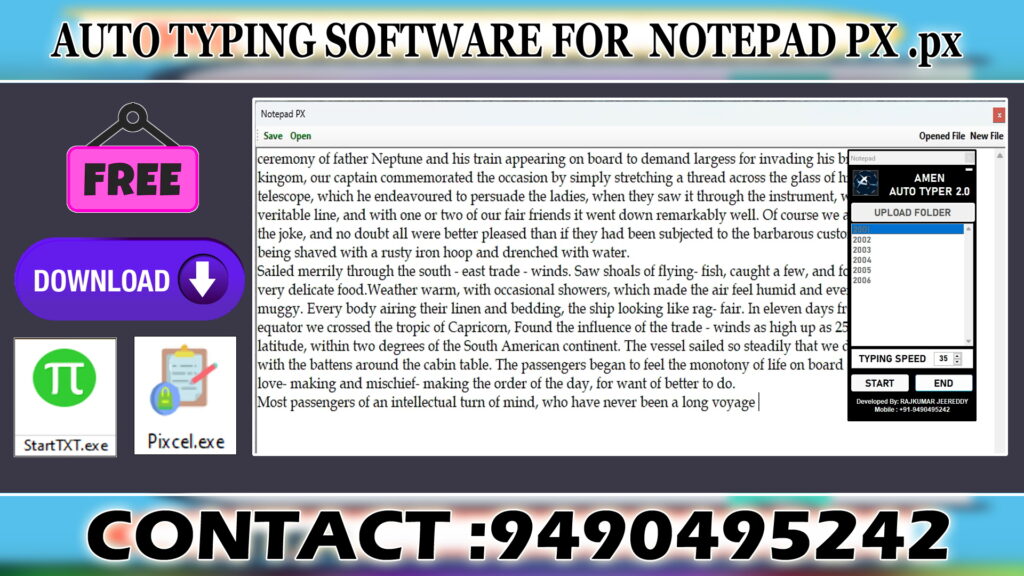
Empower your text editing tasks in Notepad Pixel with our Auto Text Typing Software. Effortlessly copy and paste text with .px extension, enhancing precision and efficiency. Seamlessly integrate our solution with Notepad Pixel to streamline your workflow and boost productivity. Experience seamless text manipulation and organization like never before. Elevate your typing experience with Auto Typing Software and Notepad Pixel today.
Copy Paste for Ebook Notepad .dxt
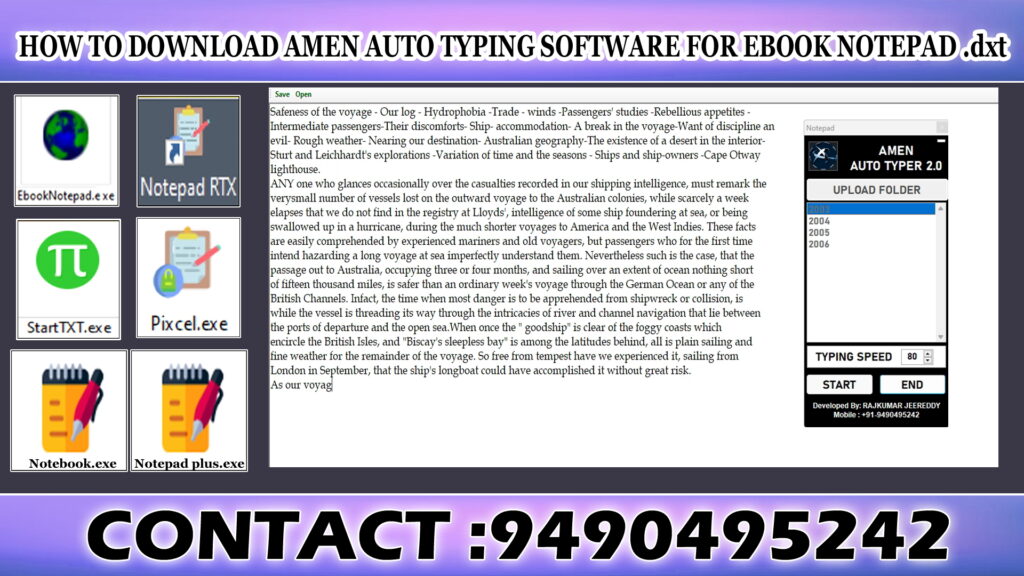
Unlock seamless text transfer with our Auto Typing Software and Ebook Notepad. Effortlessly copy and paste text with .dxt extension, enhancing efficiency in editing and organizing your eBooks. Streamline your workflow and boost productivity with this powerful combination. Experience the ease of text manipulation and precision editing. Elevate your typing experience with Auto Typing Software and Ebook Notepad today
Copy Paste for Notepad RTX++ .rtx
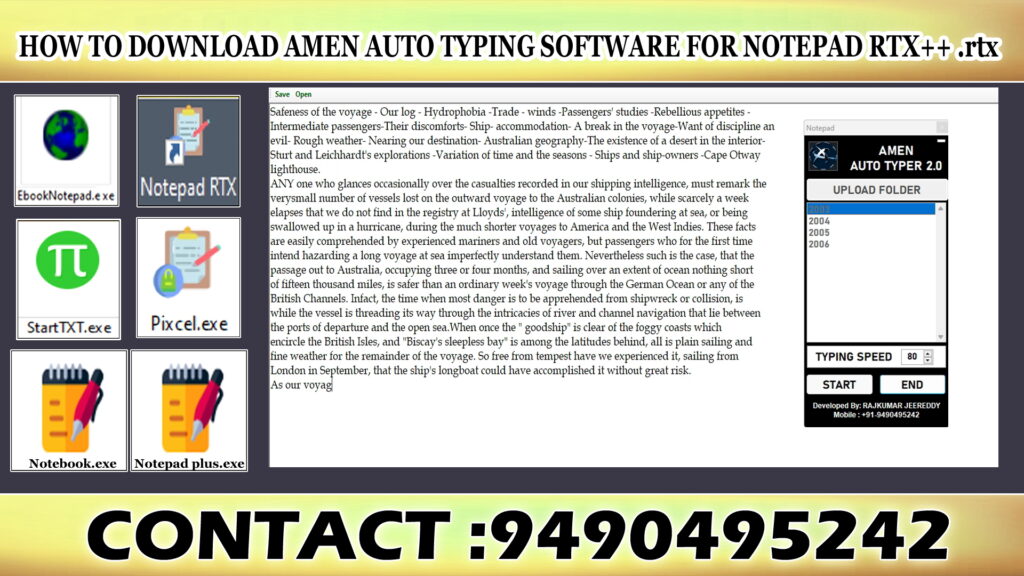
Transform your text editing with Auto Typing Software and Notepad RTX++. Seamlessly copy and paste text with .rtx extension for precise editing and organization. Enhance productivity and streamline your workflow with this dynamic duo. Experience effortless text manipulation and seamless integration. Elevate your typing experience with Auto Typing Software and Notepad RTX++ today.
Automated Text Transfer Solution
- Copy paste auto typing software simplifies and automates repetitive typing tasks, saving valuable time and effort.
- Suitable for various applications like Notepad Plus .wrt, Ebook Notepad .dxt, DRIS PDF Image Typing, Notepad Pixcel .px, Notepad RTX++ .rtx, and more.
- Generally in company provided data entry softwares copy paste option does not work. But here our Amen Auto Typer automates exactly like copy pasting option.
This is the best and simple solution to automate data entry Notepad works. Many people will be worried to use automation tools because data entry companies will strictly say not to use any third party software.. But let me clear you one thing, Our Copy paste Automation tool is not a third party application because it simply transfers the text from image into the company provided Notepads just like copy paste. So start working smartly from today! Get rid of all your stress…Download our Amen Auto Typing Software in your PC. We have provided the Download button above. Just click on it and start downloading. It is completely safe and secure.