COPY PASTE AUTO TYPING SOFTWARE
Introducing our revolutionary Copy Paste Auto Typing Software! Tired of the repetitive task of copying and pasting text over and over again? Say goodbye to endless keystrokes with our efficient solution.
NotepadPlus .wrt Auto Typer
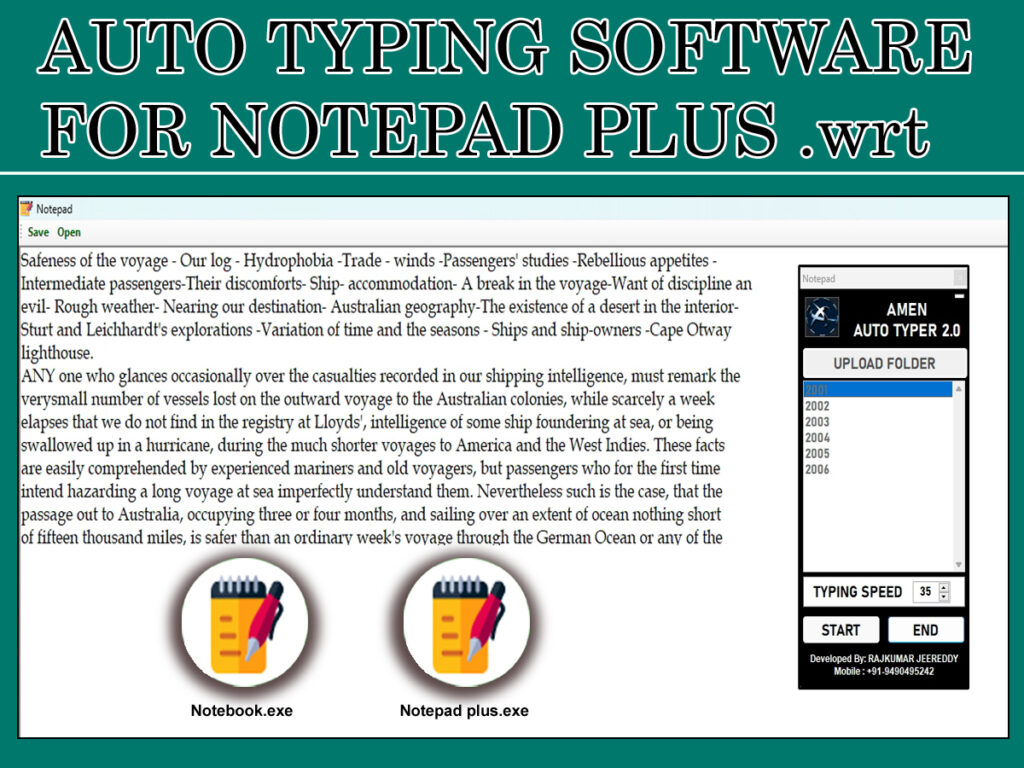
Introducing Copy Paste Notepad Plus .wrt Auto Typer – the ultimate tool for effortless text automation! Fed up with the repetitive task of copying and pasting text in Notepad? Our innovative software takes it a step further, integrating seamlessly with Notepad Plus .wrt files for enhanced efficiency.
Copy Paste in Notepad Pixcel .px
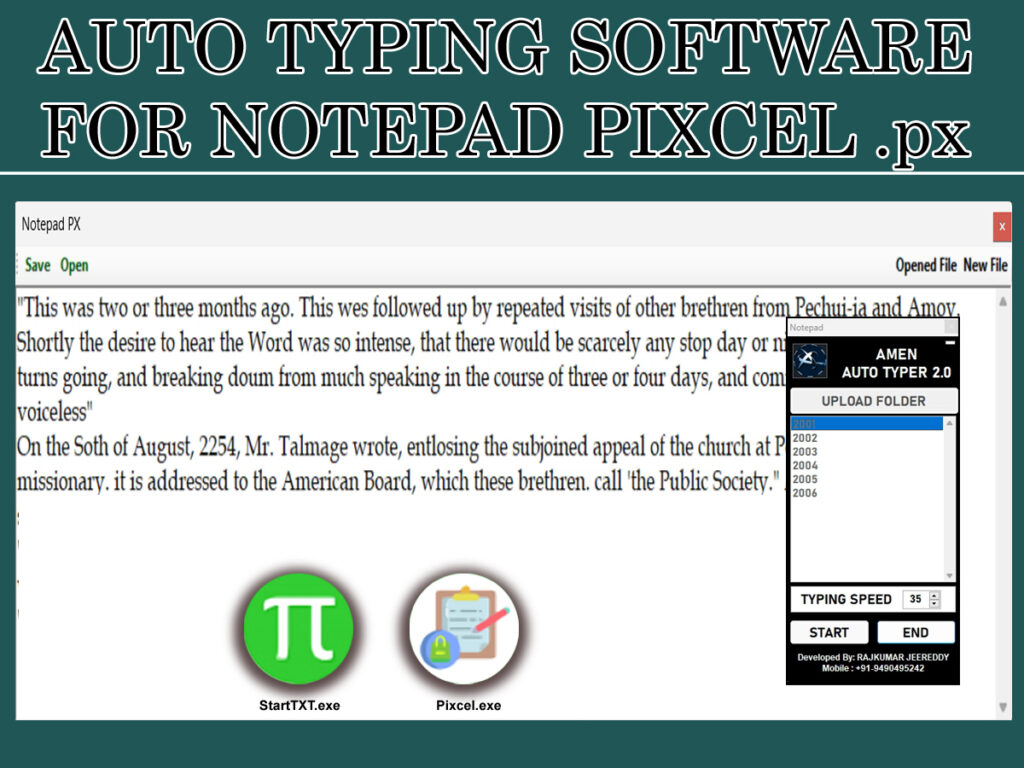
Copy Paste Notepad Pixel .px Auto Typer, the ultimate solution for automating text input tasks in your pixel-perfect projects!
Copy Paste in DRIS Image Typing Notepad
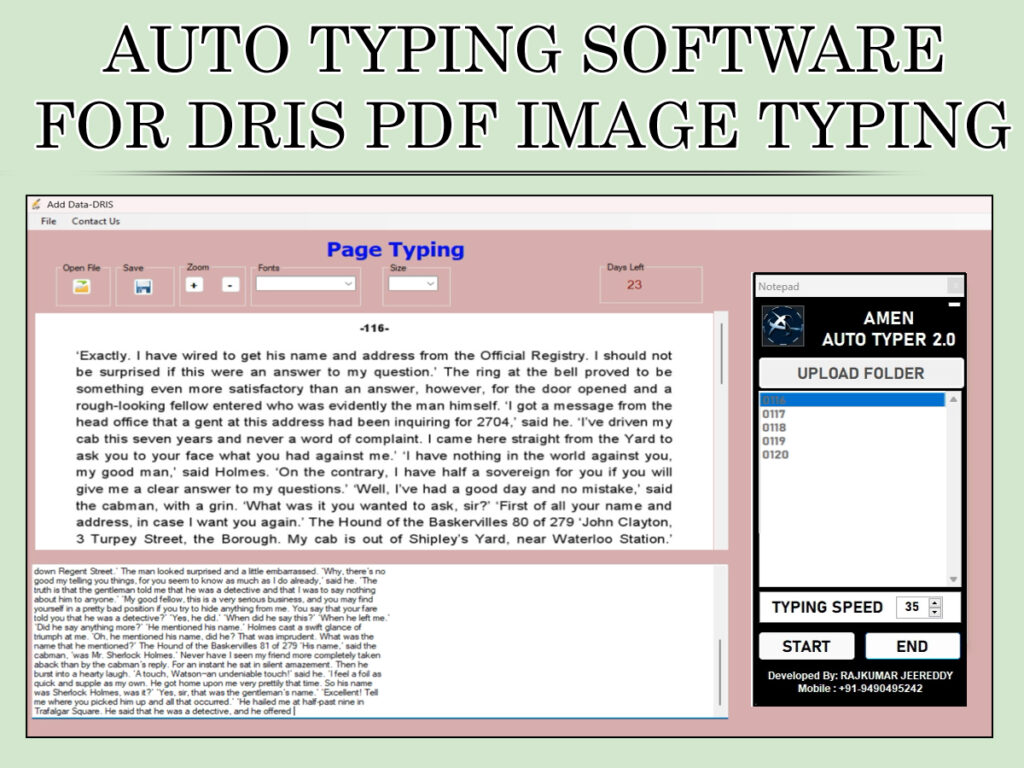
Experience the convenience and efficiency of automation with Copy Paste DRIS Image Typing Auto Typer. Download now and revolutionize your DRIS image workflow!
Copy Paste in Ebook Notepad .dxt
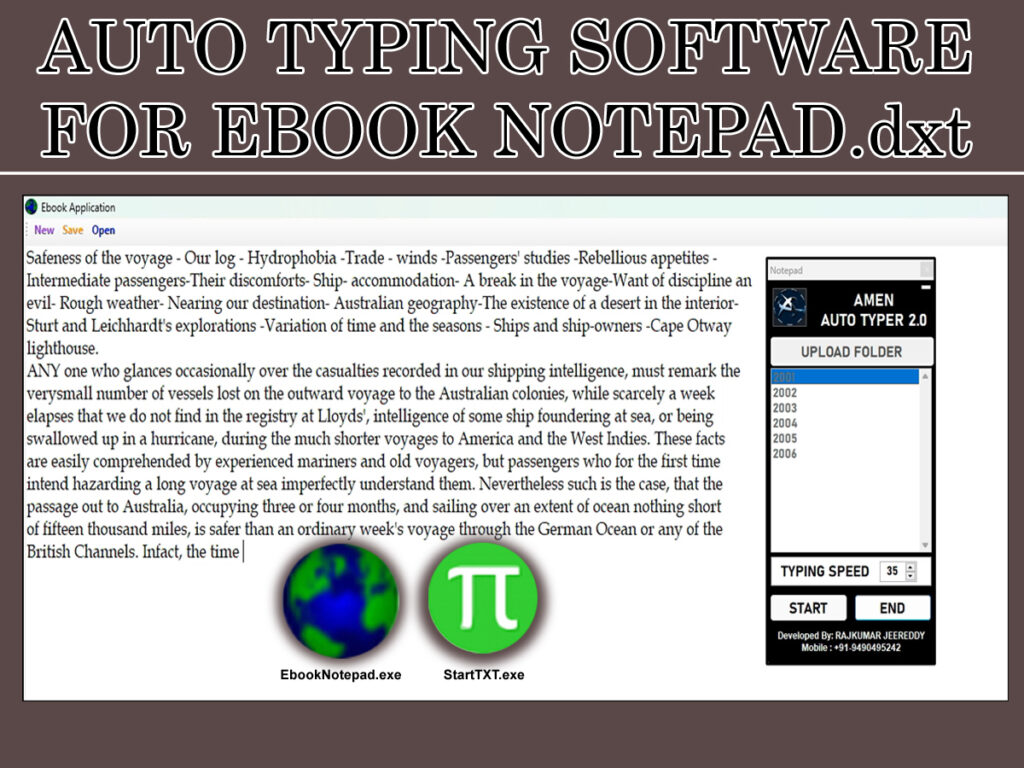
Introducing Copy Paste eBook Notepad .dxt Auto Typer, the ultimate solution for automating your text input tasks! Say goodbye to the hassle of manual typing in your eBook Notepad .dxt files.
Copy Paste in Notepad RTX++ .rtx
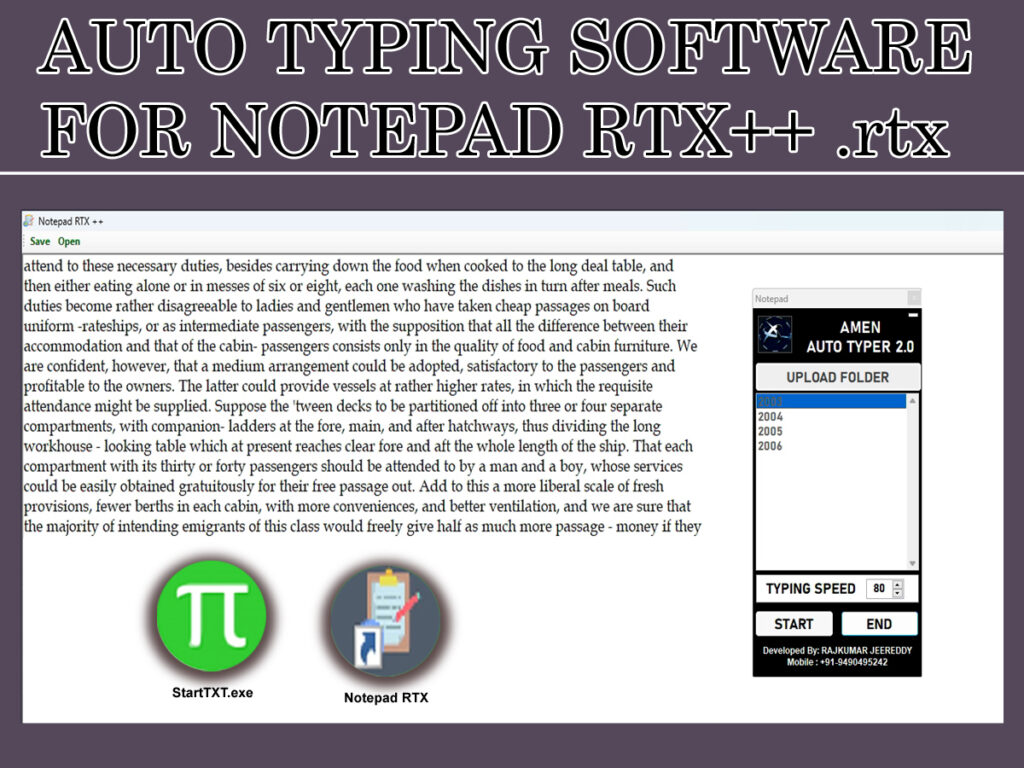
Spend less time on repetitive tasks and more time on what truly matters – developing innovative solutions with our copy paste Notepad RTX++.rtx auto typer.
ADVANTAGES
Copy Paste Auto Typer software offers numerous benefits, including:
Time Savings: Automating repetitive copy-paste tasks saves significant amounts of time, allowing users to focus on more important or creative aspects of their work.
Increased Efficiency: By eliminating manual typing, Auto Typer software reduces the potential for errors and ensures consistent, accurate text insertion.
Enhanced Productivity: Users can complete tasks more quickly and efficiently, leading to higher productivity levels and the ability to accomplish more in less time.
User-Friendly Interface: Many Auto Typer programs feature intuitive interfaces that are easy to learn and use, even for individuals with limited technical expertise.
Versatility: Auto Typer software can be used across various applications and platforms, making it a versatile solution for a wide range of industries and tasks.
Error Reduction: Automating text input tasks reduces the risk of human error, such as typos or formatting inconsistencies, resulting in higher-quality output.
Consistency: With Auto Typer software, text is inserted consistently each time, ensuring uniformity across documents or applications.